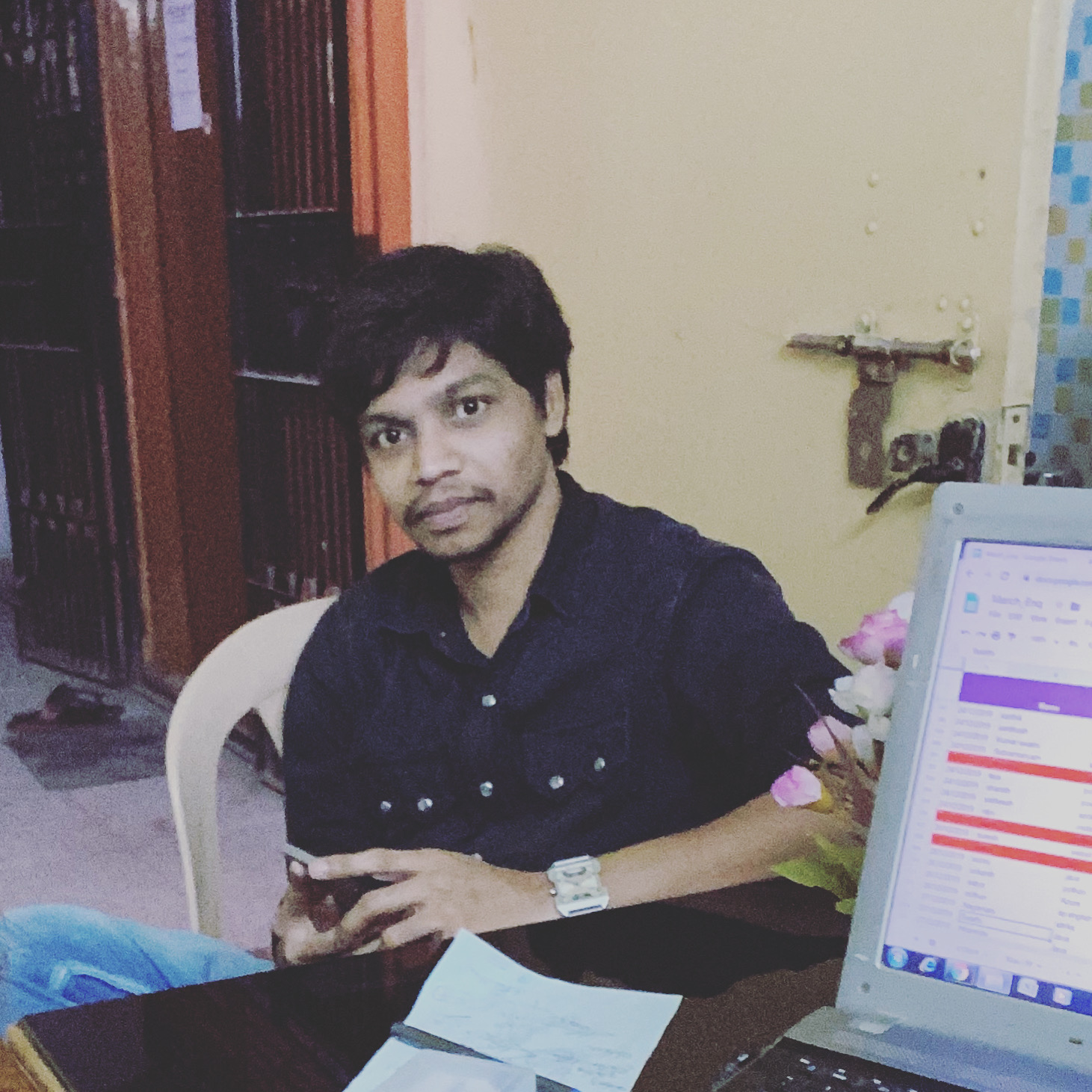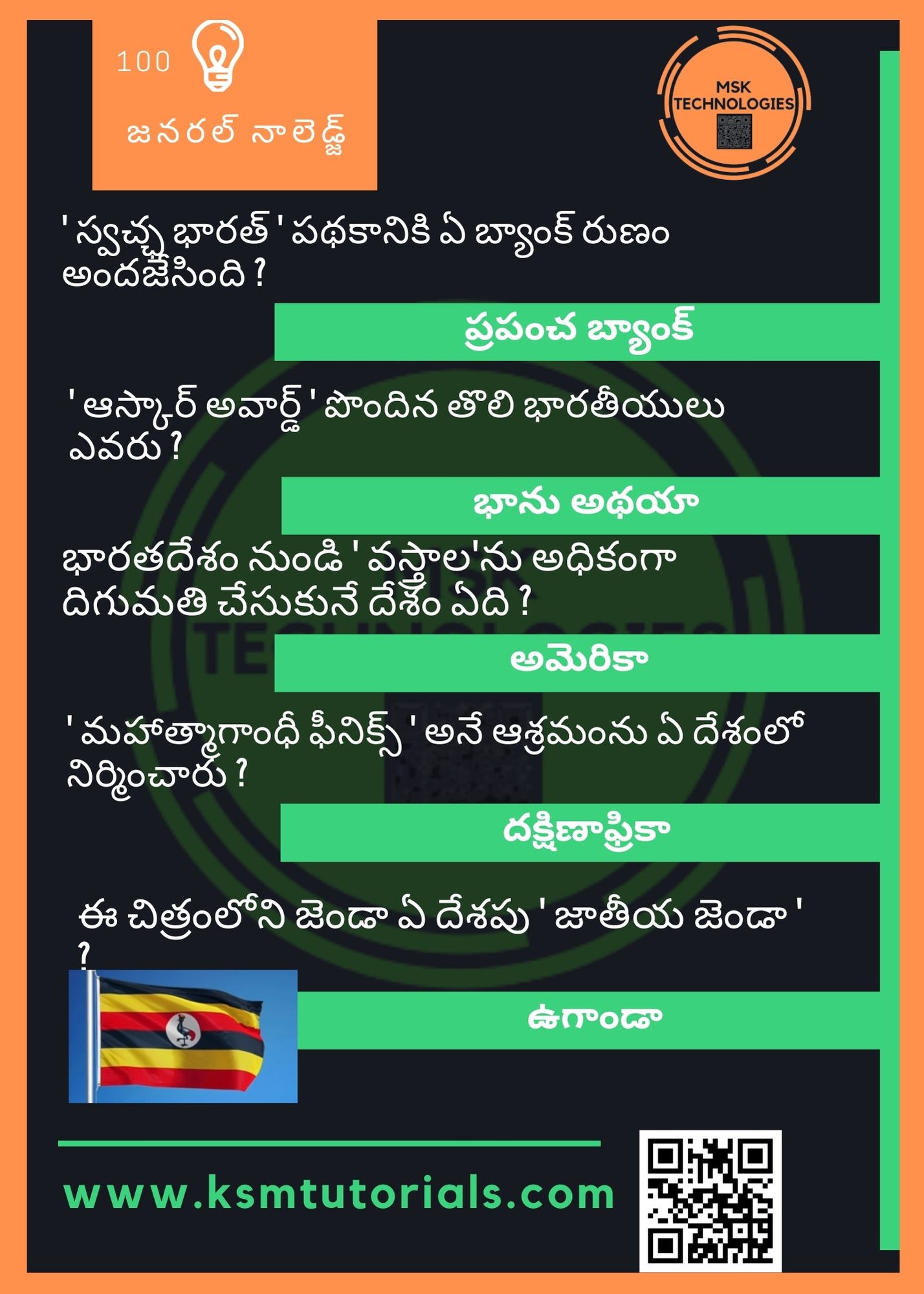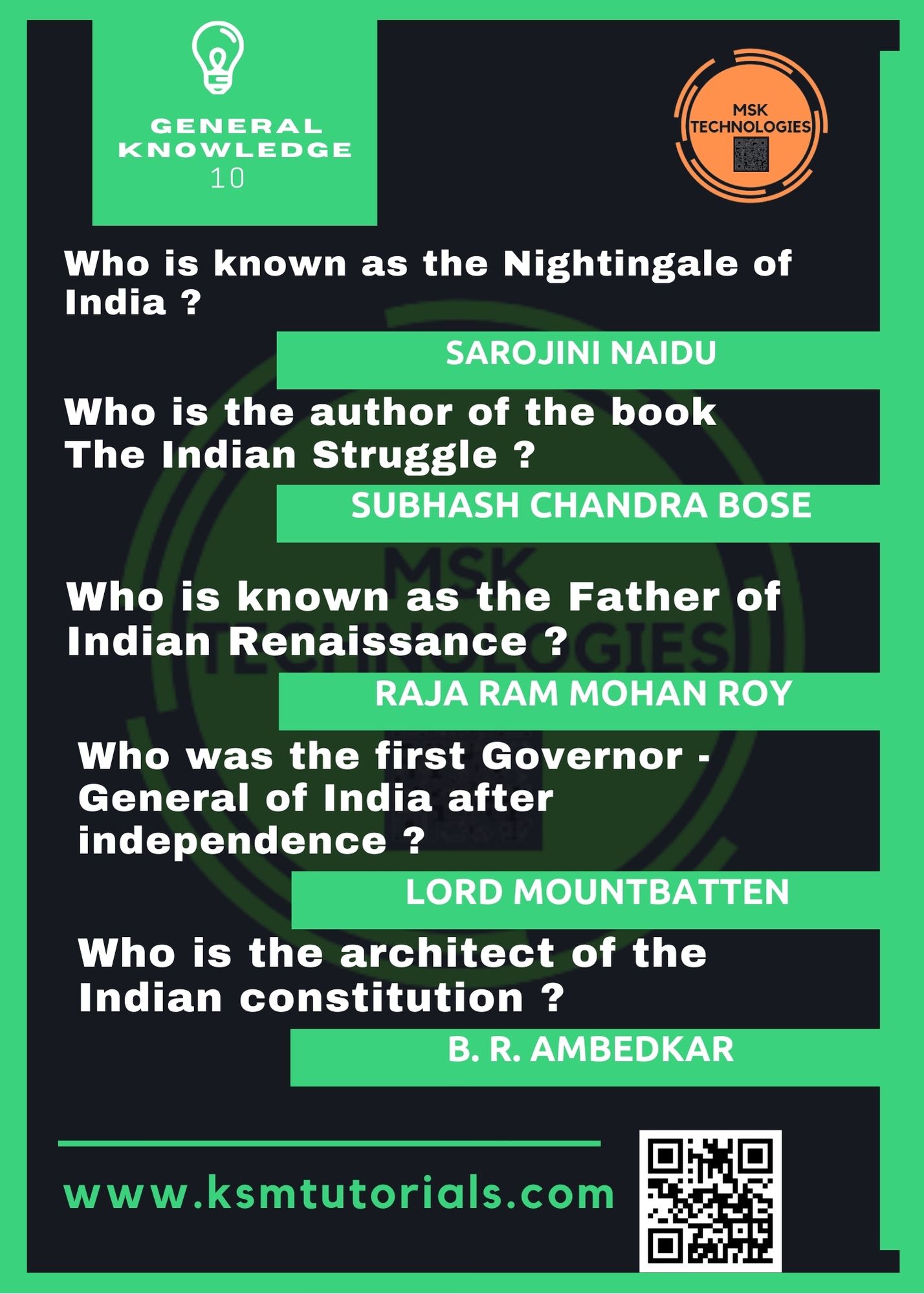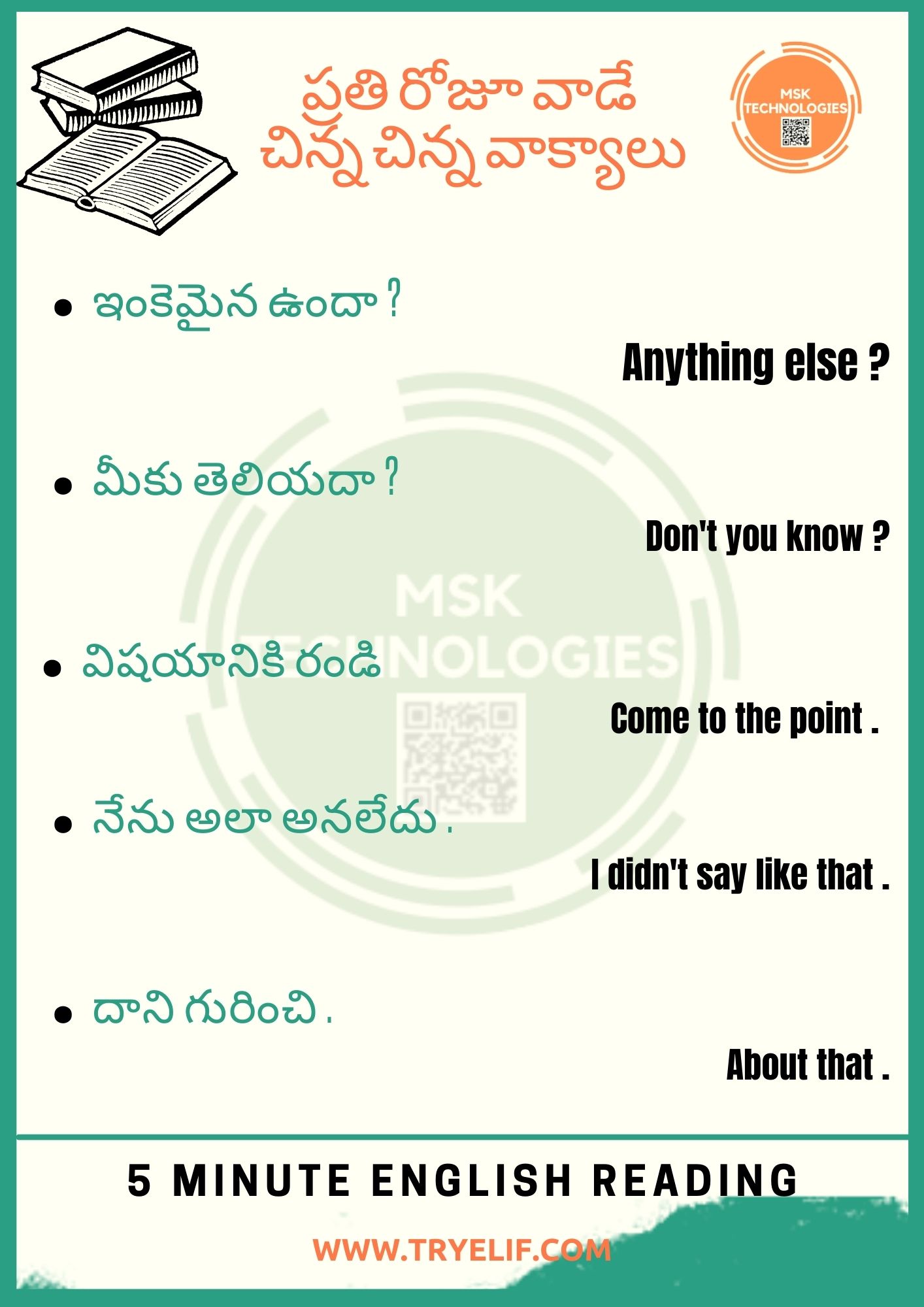Java Online Training In Andhra Pradesh and Telangana
Java Online Training In Andhra Pradesh and Telangana 
Opening Hours :7AM to 9PM
ATM program Java
An ATM program in Java would typically simulate the functionality of a real-world ATM machine, allowing users to perform operations such as checking their account balance, withdrawing cash, and depositing money. Here's an example of how an ATM program might be implemented in Java:
Please note that this is a basic and simplified example, a production level ATM system would have many more features such as security features and would be connected to a bank database, which can handle multiple accounts for multiple users, track transaction history and communicate with other banks.
You could also add more features such as pin number, account number, transaction history, etc. and it should also handle corner cases and exception like invalid account number and insufficient balance etc.
import java.util.Scanner;
class ATM {
int balance = 10000;
Scanner scanner = new Scanner(System.in);
public void checkBalance() {
System.out.println("Your balance is: " + balance);
}
public void withdraw() {
System.out.print("Enter the amount to withdraw: ");
int amount = scanner.nextInt();
if (amount > balance) {
System.out.println("Insufficient balance! Please try again.");
} else {
balance -= amount;
System.out.println("Please collect your cash.");
System.out.println("Your updated balance is: " + balance);
}
}
public void deposit() {
System.out.print("Enter the amount to deposit: ");
int amount = scanner.nextInt();
balance += amount;
System.out.println("Your updated balance is: " + balance);
}
}
class Main
{
private static Scanner scanner = new Scanner(System.in);
public static void main(String[] args) {
ATM a=new ATM();
while (true) {
System.out.println("Welcome to the ATM!");
System.out.println("1. Check Balance");
System.out.println("2. Withdraw");
System.out.println("3. Deposit");
System.out.println("4. Exit");
System.out.print("Enter your choice: ");
int choice = scanner.nextInt();
switch (choice) {
case 1:
a.checkBalance();
break;
case 2:
a.withdraw();
break;
case 3:
a.deposit();
break;
case 4:
System.out.println("Thank you for using our ATM! Have a nice day!");
System.exit(0);
break;
default:
System.out.println("Invalid choice! Please try again.");
break;
}
}
}
}
In this example, the main method presents the user with a menu of choices and uses a switch statement to call the appropriate method based on the user's selection. The checkBalance, withdraw, and deposit methods perform the corresponding operations on the balance variable, which is a static variable that represents the user's account balance.
Please note that this is a basic and simplified example, a production level ATM system would have many more features such as security features and would be connected to a bank database, which can handle multiple accounts for multiple users, track transaction history and communicate with other banks.
You could also add more features such as pin number, account number, transaction history, etc. and it should also handle corner cases and exception like invalid account number and insufficient balance etc.
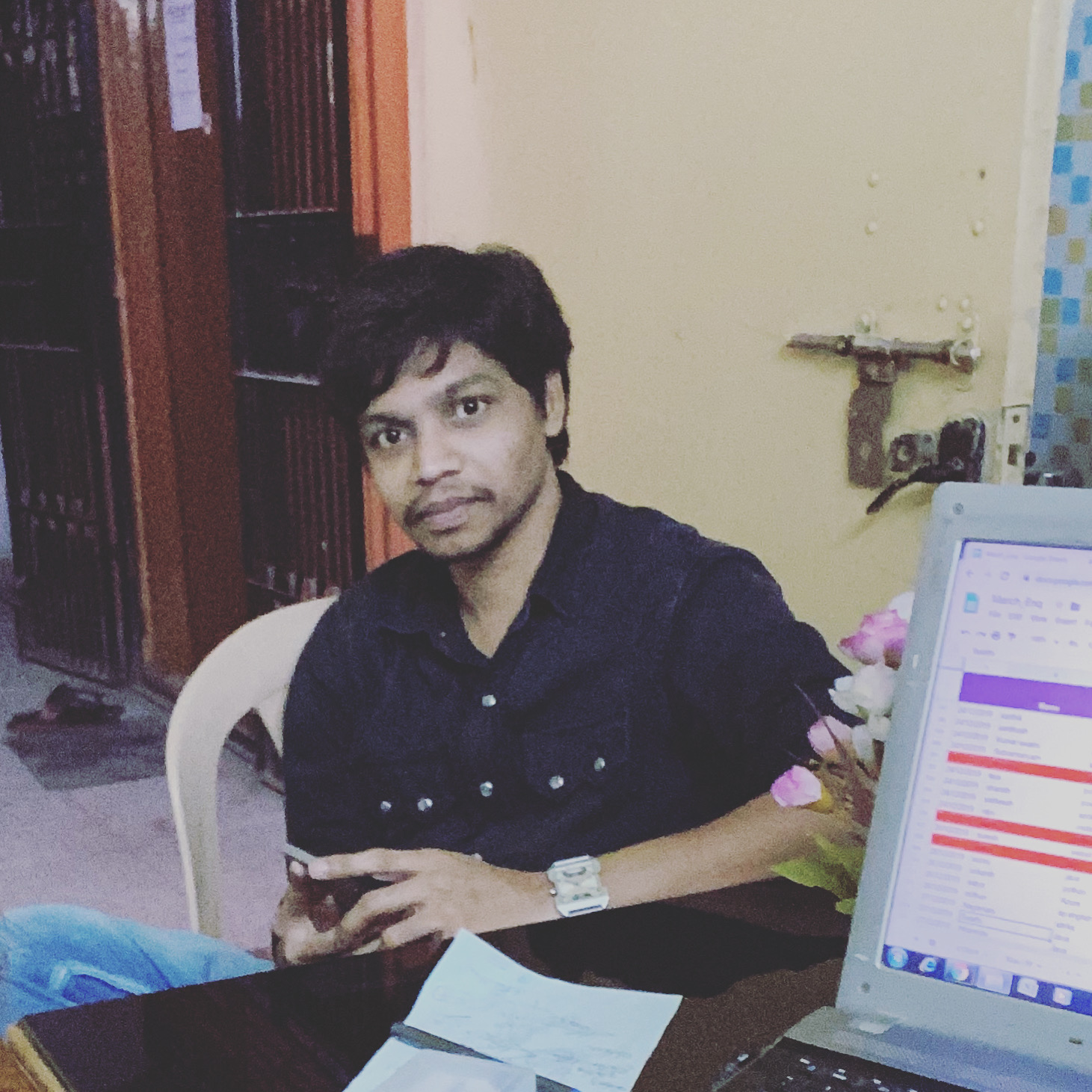
More Related Programs Below
Java Programs List
- 13 . Sunny Number in Java
- 14 . Tech Number in Java
- 15 . Keith Number in Java
- 16 . Neon Number in Java
- 17 . Spy Number in Java
- 18 . ATM program Java
- 19 . Emirp Number in Java
- 54 . Write a Java program to count the letters, spaces, numbers and other characters of an input string
- 100 . Write a Java program that takes a year from user and print whether that year is a leap year or not