- C# .NET
- Introduction to .NET Framework
- Applications of .NET, Before .NET
- .NET Advantages, .NET (vs) Java, .NET Framework in-depth
- .NET Framework Architecture, Assemblies and MSIL in-depth
- Run Time Execution Environment, Components of CLR, FCL Architecture
- Getting Started with Visual Studio , Visual Studio IDE
- C# Introduction
- Keywords, I/O Statements, Comments
- Data Types, Variables, Type Casting
- Object class methods, Scope of Variables, Operators, Control Statements
- Enumerations and Arrays
- Main() method in-depth
- Classes and Objects, Creating own classes
- Parameters and Method Overloading
- Properties
- Constructors and Destructors
- Structs
- Partial Classes and Static Classes
- Introduction to Inheritance, Visibility Modifiers and Simple Inheritance
- Hierarchical, Multi-Level and Hybrid Inheritance
- Hiding methods, Method Overriding, Abstract Classes and Methods
- Sealed Classes and Interfaces
- Delegates
- Array Class
- Strings
- DateTime and Random Classes
- Generics
- Collections
- LINQ
- Exceptions
- Debugging, Break points, Immediate window
- Multi Threading
- Multi Threading
- Assemblies
- Assemblies
- Manipulating Drives
- Manipulating Folders
- Manipulating Files and File Streams
- Application Configuration
Using .NET Framework, we offered to develop the following types of applications.
1. Console Applications
These applications contains similar user interface to the operating systems like MS-DOS and UNIX.
Known as C.U.I (Character User Interface) applications.
These are similar to C/C++ applications.
These are smaller in size.
Doesn’t contain any graphical features like mouse pointer, colors, fonts, buttons etc.
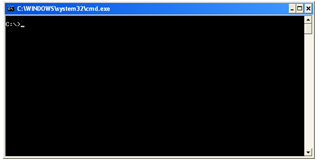
2. Windows Applications
These applications are designed similar to the “Windows” operating system.
Known as G.U.I (Graphical User Interface) applications.
Offers graphical features like mouse pointer, colors, fonts, buttons, text boxes etc.
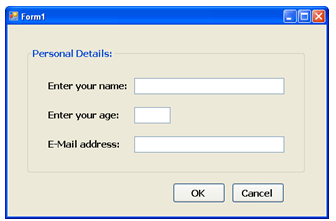
3. Windows Services
A Windows service is a long-running executable application.
These can run only on windows platforms.
These perform specific functions as background process.
Doesn’t contain user interface or doesn’t require any user interaction.
Windows services can be configured to start when the operating system is booted and run in the background as long as Windows is running, or they can be started manually when required.
Examples:
i. Windows Time.
ii. Windows Audio.
iii. Anti-Virus Security.
iv. Database services like Sql Server, My Sql, Oracle etc.
v. IIS State Services.
vi. Battery Power Supply Status on Laptops.
etc.
To see the all the installed windows services on the system, click on “Start” – “Control Panel” – “Administrative Tools” – “Services”.
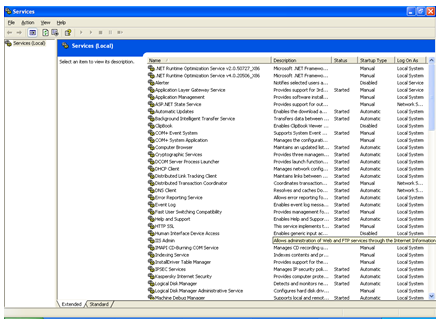
4. Web Sites / Web Applications
These are most frequently used applications by every internet literature.
In modern life every business (commercial) / educational / service oriented organizations are having their own web sites.
Some other web sites are offering general purpose services that can be used by anybody like E-Mail, Search Engines, and Blogs etc.
So, there is much demand for these applications in modern software development industry.
In .NET Framework, the web sites can be developed using the technology called ASP.NET.
Ex:
i. http://www.yahoo.com/
ii. http://www.google.co.in/
iii. http://www.orkut.com/
iv. http://www.hotmail.com/
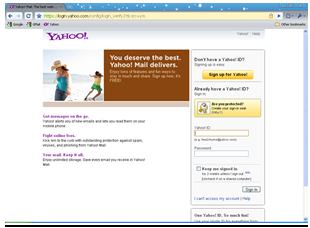
5. Web Services
Web Services are simple and easy to understand.
These can be developed using again ASP.NET.
These are also known as “web applications” similar to “web sites”. But Web sites expose certain user interface (in the form of web pages) to the end-user; Web services expose a certain programming logic which can be accessed through another web site.
Examples:
i. Online shopping requires credit card authentication.
ii. www.way2sms.com accesses the mail services of Yahoo and Gmail.
1. Console Applications
These applications contains similar user interface to the operating systems like MS-DOS and UNIX.
Known as C.U.I (Character User Interface) applications.
These are similar to C/C++ applications.
These are smaller in size.
Doesn’t contain any graphical features like mouse pointer, colors, fonts, buttons etc.
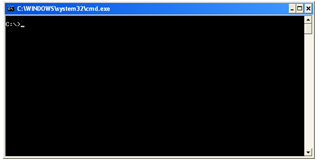
2. Windows Applications
These applications are designed similar to the “Windows” operating system.
Known as G.U.I (Graphical User Interface) applications.
Offers graphical features like mouse pointer, colors, fonts, buttons, text boxes etc.
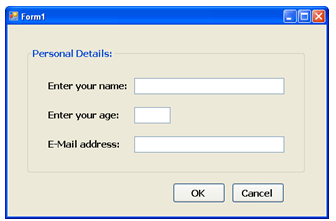
3. Windows Services
A Windows service is a long-running executable application.
These can run only on windows platforms.
These perform specific functions as background process.
Doesn’t contain user interface or doesn’t require any user interaction.
Windows services can be configured to start when the operating system is booted and run in the background as long as Windows is running, or they can be started manually when required.
Examples:
i. Windows Time.
ii. Windows Audio.
iii. Anti-Virus Security.
iv. Database services like Sql Server, My Sql, Oracle etc.
v. IIS State Services.
vi. Battery Power Supply Status on Laptops.
etc.
To see the all the installed windows services on the system, click on “Start” – “Control Panel” – “Administrative Tools” – “Services”.
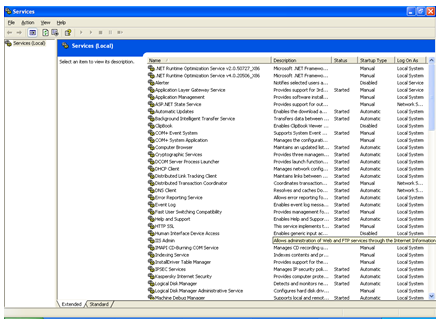
4. Web Sites / Web Applications
These are most frequently used applications by every internet literature.
In modern life every business (commercial) / educational / service oriented organizations are having their own web sites.
Some other web sites are offering general purpose services that can be used by anybody like E-Mail, Search Engines, and Blogs etc.
So, there is much demand for these applications in modern software development industry.
In .NET Framework, the web sites can be developed using the technology called ASP.NET.
Ex:
i. http://www.yahoo.com/
ii. http://www.google.co.in/
iii. http://www.orkut.com/
iv. http://www.hotmail.com/
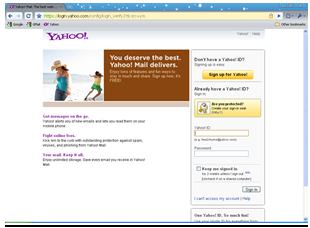
5. Web Services
Web Services are simple and easy to understand.
These can be developed using again ASP.NET.
These are also known as “web applications” similar to “web sites”. But Web sites expose certain user interface (in the form of web pages) to the end-user; Web services expose a certain programming logic which can be accessed through another web site.
Examples:
i. Online shopping requires credit card authentication.
ii. www.way2sms.com accesses the mail services of Yahoo and Gmail.
To get started with .NET Programming, the programmer must have previous knowledge in the following languages.
C
(For Procedural Programming Experience)
C++ (or) OOP Knowledge
(For Object Oriented Programming Experience)
SQL
(For db queries)
HTML
(For web page designing)
Before .NET
Branches of Microsoft Programming:
In the late 1990s, Windows programming using the Microsoft platform had divided into a number of branches.
Most programmers were using Visual Basic (VB).
Some other programmers were using Visual C++ (VC++) with MFC (Microsoft Foundational Classes).
The remaining programmers were using C or C++ in a combination with raw Win32 API.
Difficulties and Limitations:
All of these technologies had their own problems and difficulties.
The raw Win32 API was not object-oriented, doesn’t supports a full-pledged graphical application because of limited libraries.
MFC was object-oriented, but was inconsistent and getting old and it is very much complex in actual coding.
Promises by Microsoft:
While introducing .NET Framework, Microsoft Corporation given a promise to the software industry to deliver a standard Framework which overcomes the old problems and along with following:
Multiple platforms: The system runs on a broad range of computers, from servers and desktop machines, smart phones and cell phones.
Industry standards: The system uses industry standard communication protocols, such as XML, HTTP, SOAP, and WSDL.
Security: The system can provide a much safer execution environment, which can’t be hacked or robbed by others.
C
(For Procedural Programming Experience)
C++ (or) OOP Knowledge
(For Object Oriented Programming Experience)
SQL
(For db queries)
HTML
(For web page designing)
Before .NET
Branches of Microsoft Programming:
In the late 1990s, Windows programming using the Microsoft platform had divided into a number of branches.
Most programmers were using Visual Basic (VB).
Some other programmers were using Visual C++ (VC++) with MFC (Microsoft Foundational Classes).
The remaining programmers were using C or C++ in a combination with raw Win32 API.
Difficulties and Limitations:
All of these technologies had their own problems and difficulties.
The raw Win32 API was not object-oriented, doesn’t supports a full-pledged graphical application because of limited libraries.
MFC was object-oriented, but was inconsistent and getting old and it is very much complex in actual coding.
Promises by Microsoft:
While introducing .NET Framework, Microsoft Corporation given a promise to the software industry to deliver a standard Framework which overcomes the old problems and along with following:
Multiple platforms: The system runs on a broad range of computers, from servers and desktop machines, smart phones and cell phones.
Industry standards: The system uses industry standard communication protocols, such as XML, HTTP, SOAP, and WSDL.
Security: The system can provide a much safer execution environment, which can’t be hacked or robbed by others.