- C# .NET
- Introduction to .NET Framework
- Applications of .NET, Before .NET
- .NET Advantages, .NET (vs) Java, .NET Framework in-depth
- .NET Framework Architecture, Assemblies and MSIL in-depth
- Run Time Execution Environment, Components of CLR, FCL Architecture
- Getting Started with Visual Studio , Visual Studio IDE
- C# Introduction
- Keywords, I/O Statements, Comments
- Data Types, Variables, Type Casting
- Object class methods, Scope of Variables, Operators, Control Statements
- Enumerations and Arrays
- Main() method in-depth
- Classes and Objects, Creating own classes
- Parameters and Method Overloading
- Properties
- Constructors and Destructors
- Structs
- Partial Classes and Static Classes
- Introduction to Inheritance, Visibility Modifiers and Simple Inheritance
- Hierarchical, Multi-Level and Hybrid Inheritance
- Hiding methods, Method Overriding, Abstract Classes and Methods
- Sealed Classes and Interfaces
- Delegates
- Array Class
- Strings
- DateTime and Random Classes
- Generics
- Collections
- LINQ
- Exceptions
- Debugging, Break points, Immediate window
- Multi Threading
- Multi Threading
- Assemblies
- Assemblies
- Manipulating Drives
- Manipulating Folders
- Manipulating Files and File Streams
- Application Configuration
In .NET, each data type is associated with a class, which offers few methods for the variable (object).
All of the data type classes are the sub classes of an ultimate base class called “Object”.
All the data type classes are the members of “System” namespace.
You can see the data types along with the respective class names in the following table.
The “Object” class, which is a base class for all other data type classes, offers few methods, which can be accessible by the instances of data type classes (variables).
You can observe the methods offered by “Object” class in the following table.
Demo on “Object” class methods
using System;
using System.Collections.Generic;
using System.Linq;
using System.Text;
namespace ObjectClassMethods
{
class Program
{
static void Main(string[] args)
{
int x = 100;
int y = 100;
Console.WriteLine("x is " + x);
Console.WriteLine("y is " + y);
if (x.Equals(y))
Console.WriteLine("x is equal to y");
else
Console.WriteLine("x is not equal to y");
Console.WriteLine("x is the type of " + x.GetType());
string s = x.ToString();
Console.WriteLine("s is " + s);
Console.Read();
}
}
}
All of the data type classes are the sub classes of an ultimate base class called “Object”.
All the data type classes are the members of “System” namespace.
You can see the data types along with the respective class names in the following table.
| Data Type | Class Name |
| sbyte | System.SByte |
| byte | System.Byte> |
| short | System.Int16 |
| ushort | System.UInt16 |
| int | System.Int32 |
| uint | System.UInt32 |
| long | System.Int64 |
| ulong | System.UInt64 |
| float | System.Single |
| double | System.Double |
| bool | System.Boolean |
| char | System.Char |
| decimal | System.Decimal |
| string | System.String |
The “Object” class, which is a base class for all other data type classes, offers few methods, which can be accessible by the instances of data type classes (variables).
You can observe the methods offered by “Object” class in the following table.
| Method | Description |
| Equals(value) | Checks the equality of the value of the object with the given argument value. If both are equal, then returns “true”, otherwise returns “false”. Ex: MyObj.Equals(AnotherObject); In this example, “MyObj” will be compared with “AnotherObject”. |
| GetType() | Gets the name of the class, for which, it is declared. Ex: MyObj.GetType(); |
| ToString() | Converts the value of the object and returns it. Ex: MyObj.ToString(); In this example, the value of “MyObj” will be converted as string type, and that string value will be returned. |
Demo on “Object” class methods
using System;
using System.Collections.Generic;
using System.Linq;
using System.Text;
namespace ObjectClassMethods
{
class Program
{
static void Main(string[] args)
{
int x = 100;
int y = 100;
Console.WriteLine("x is " + x);
Console.WriteLine("y is " + y);
if (x.Equals(y))
Console.WriteLine("x is equal to y");
else
Console.WriteLine("x is not equal to y");
Console.WriteLine("x is the type of " + x.GetType());
string s = x.ToString();
Console.WriteLine("s is " + s);
Console.Read();
}
}
}
Constants look just like variables, but concept wise, they will be differ from variables.
The main differences between constants and variables are:
The value of constants can’t be changed during the program execution time.
The constants should be initialized at the time of its declaration.
To declare constants,
Syn: const datatype constantname=value;
Ex: const int x=100;
Demo on Constants
using System;
using System.Collections.Generic;
using System.Linq;
using System.Text;
namespace Constants
{
//An application, that calculates area of circle
class Program
{
static void Main(string[] args)
{
const double PI = 3.14;
Console.WriteLine("Enter r value:");
int r = Convert.ToInt32(Console.ReadLine());
double area = PI * r * r;
Console.WriteLine("Are of circle is " + area);
Console.Read();
}
}
}
The main differences between constants and variables are:
The value of constants can’t be changed during the program execution time.
The constants should be initialized at the time of its declaration.
To declare constants,
Syn: const datatype constantname=value;
Ex: const int x=100;
Demo on Constants
using System;
using System.Collections.Generic;
using System.Linq;
using System.Text;
namespace Constants
{
//An application, that calculates area of circle
class Program
{
static void Main(string[] args)
{
const double PI = 3.14;
Console.WriteLine("Enter r value:");
int r = Convert.ToInt32(Console.ReadLine());
double area = PI * r * r;
Console.WriteLine("Are of circle is " + area);
Console.Read();
}
}
}
A “variable scope” simply is something, which decides the lifetime of the variable.
The variable scope depends on the place, where the variable is declared in the program.
For example, a variable is declared in “if” block, is available only within the “if” block itself.
To have a better idea on this, we discuss about all available scopes in C#.
Strong Rule to follow: Multiple variables with same name within the same scope can’t be declared anywhere.
The variable scope depends on the place, where the variable is declared in the program.
For example, a variable is declared in “if” block, is available only within the “if” block itself.
To have a better idea on this, we discuss about all available scopes in C#.
| Scope | Description | Description | Example |
| 1) Class level scope | A variable declared within the class. | This is known as data member, which accessibility is based on the access modifier you use. (like private, public etc.) | class sample { private int x; } |
| 2) Method level scope | A variable declared within the method | Accessible only within the method only. | void sample() { int x; //some code } |
| 3) Block level scope | A variable declared within a block. Ex: if block, else block, for block, try block, catch block etc. Note: A block can be specified when you use curly braces. { } | Accessible only within the block only. | if (x==y) { int x; //some code } |
Strong Rule to follow: Multiple variables with same name within the same scope can’t be declared anywhere.
C# supports different kinds of operators.
Assignment operator
=
Arithmetical / Mathematical operators
+, -, *, /, %
Self Assignment operators
+=, -=, *=, /=
Prefix and Postfix operators
++, --
Relational operators
==, !=, <, >, <=, >=
Logical operators
&&, ||, !
Comment operators
//xxxxxxxxxxxxxx
(or)
/* xxxxxxxxxxx
xxxxxxxxxxx
xxxxxxxxxxx*/
Concatenation Operators
+
Block specification operators
{ }
Method specification operators
( )
Conditional operator
? :
Dynamic memory allocation operator
new
Operator Precedence:
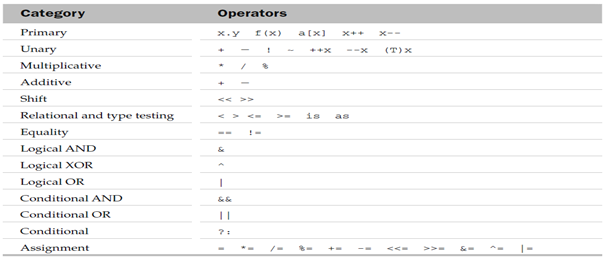
Assignment operator
=
Arithmetical / Mathematical operators
+, -, *, /, %
Self Assignment operators
+=, -=, *=, /=
Prefix and Postfix operators
++, --
Relational operators
==, !=, <, >, <=, >=
Logical operators
&&, ||, !
Comment operators
//xxxxxxxxxxxxxx
(or)
/* xxxxxxxxxxx
xxxxxxxxxxx
xxxxxxxxxxx*/
Concatenation Operators
+
Block specification operators
{ }
Method specification operators
( )
Conditional operator
? :
Dynamic memory allocation operator
new
Operator Precedence:
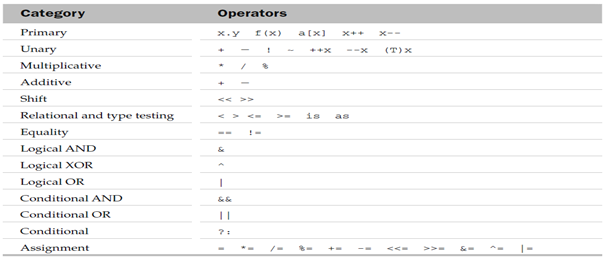
C# supports several types control statements.
These are almost all similar to C++.
Types of Control Statements
Branching Control Statements
if
switch-case
break
continue
goto
Looping Control Statements
while
do-while
for
Note: All the syntaxes are same as C/C++. Just for idea, we recollect the syntaxes now.
These are almost all similar to C++.
Types of Control Statements
Branching Control Statements
if
switch-case
break
continue
goto
Looping Control Statements
while
do-while
for
Note: All the syntaxes are same as C/C++. Just for idea, we recollect the syntaxes now.
Branching Control Statements
if
Simple if
if (condition)
{
----;
----;
}
if-else
if (condition)
{
----;
----;
}
else
{
----;
----;
}
else-if
if (condition)
{
----;
----;
}
else if (condition)
{
----;
----;
}
else if (condition)
{
----;
----;
}
else
{
----;
----;
}
Nested-if
if (condition)
{
if (condition)
{
----;
----;
}
else
{
----;
----;
}
}
else
{
if (condition)
{
----;
----;
}
else
{
----;
----;
}
}
switch-case
switch (variable)
{
case value1: ---------; break;
case value2: ---------; break;
case value3: ---------; break;
case value4: ---------; break;
default: ---------; break;
}
break
for loop / while loop / do-while loop
{
----------;
----------;
break;
----------;
}
continue
for loop / while loop / do-while loop
{
----------;
----------;
continue;
----------;
}
goto
----------;
----------;
----------;
goto labelname;
----------;
----------;
labelname:
----------;
----------;
----------;
if
Simple if
if (condition)
{
----;
----;
}
if-else
if (condition)
{
----;
----;
}
else
{
----;
----;
}
else-if
if (condition)
{
----;
----;
}
else if (condition)
{
----;
----;
}
else if (condition)
{
----;
----;
}
else
{
----;
----;
}
Nested-if
if (condition)
{
if (condition)
{
----;
----;
}
else
{
----;
----;
}
}
else
{
if (condition)
{
----;
----;
}
else
{
----;
----;
}
}
switch-case
switch (variable)
{
case value1: ---------; break;
case value2: ---------; break;
case value3: ---------; break;
case value4: ---------; break;
default: ---------; break;
}
break
for loop / while loop / do-while loop
{
----------;
----------;
break;
----------;
}
continue
for loop / while loop / do-while loop
{
----------;
----------;
continue;
----------;
}
goto
----------;
----------;
----------;
goto labelname;
----------;
----------;
labelname:
----------;
----------;
----------;
while
initialization;
while (condition)
{
----------;
----------;
----------;
Increment / decrement;
}
do-while
initialization;
do
{
----------;
----------;
----------;
Increment / decrement;
} while(condition);
for
for (initialization; condition; increment/decrement)
{
----------;
----------;
----------;
}
Note: You can also implement nested loops as you implemented in C/C++.
while (condition)
{
----------;
----------;
----------;
Increment / decrement;
}
do-while
initialization;
do
{
----------;
----------;
----------;
Increment / decrement;
} while(condition);
for
for (initialization; condition; increment/decrement)
{
----------;
----------;
----------;
}
Note: You can also implement nested loops as you implemented in C/C++.